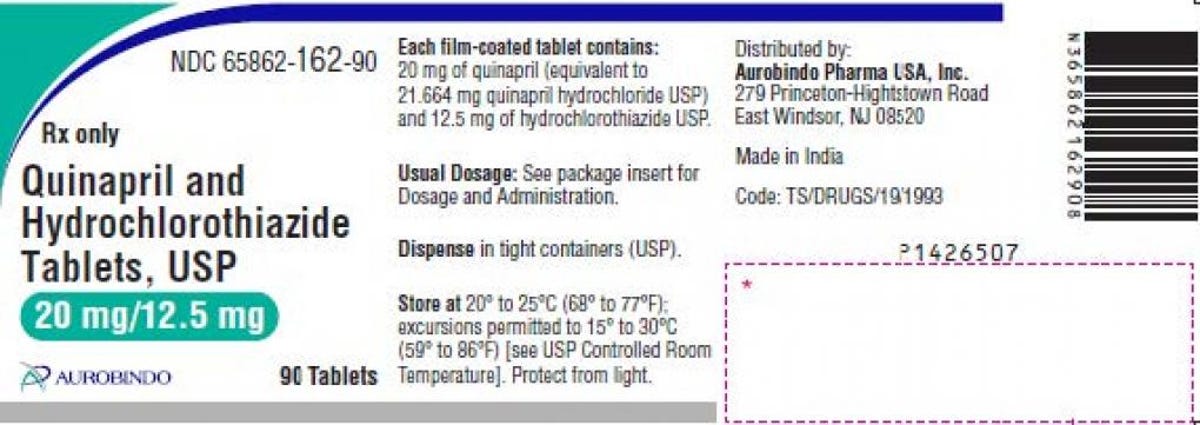While there has — rightly — been a great deal written and broadcast about how to deal with attacks and privacy violations online and via social media, there is now increasing attention being paid to helping people stay safe in their homes and out in the world.
How to increase your personal safety with Pixel and Samsung phones
Android phones have, over the last few years, added several personal safety features to their toolboxes. Because the apps and features that come with the phones can differ depending on the manufacturer, what follows are some of the ways you can use the tools offered by Pixel and Samsung phones. If you have an Android phone from a different manufacturer, your best bet is to see what you have that is similar to what comes with either of these phones.
Pixel phones come with a Safety app, which offers a variety of ways to help ensure your personal safety. To access all its various features, look for the Safety app in your app drawer — if it isn’t already there, look for the Personal Safety app in the App Store. When you first open the app, you will be offered the chance to run through several demos that will show you how to set up the included tools.
Samsung has several equivalent emergency measures on its phones, which we will look at as well. And if you have another type of Android phone, you may have similar features; use the directions below as a guide to try to find your equivalents.
So, here